Hi everybody... been asked to make a little tutorial here, so all of us can enjoy sharing pron.
To begin with there are two main ways do this.
The Number One
First is my favorite way and the easiest IMO ....
www.photobucket.com
This is a FREE image hosting website.
There are many like it but this is the one I've been using for years.
Please recommend any other Hosting Sites that you guys like.
Step one: take some pics
Step two: upload it to photobucket.
Step three: find the IMG link and click on it to copy to clipboard.
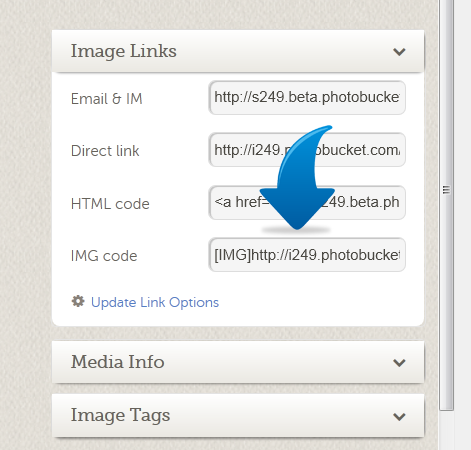
Step four: simply paste that link in the text box...
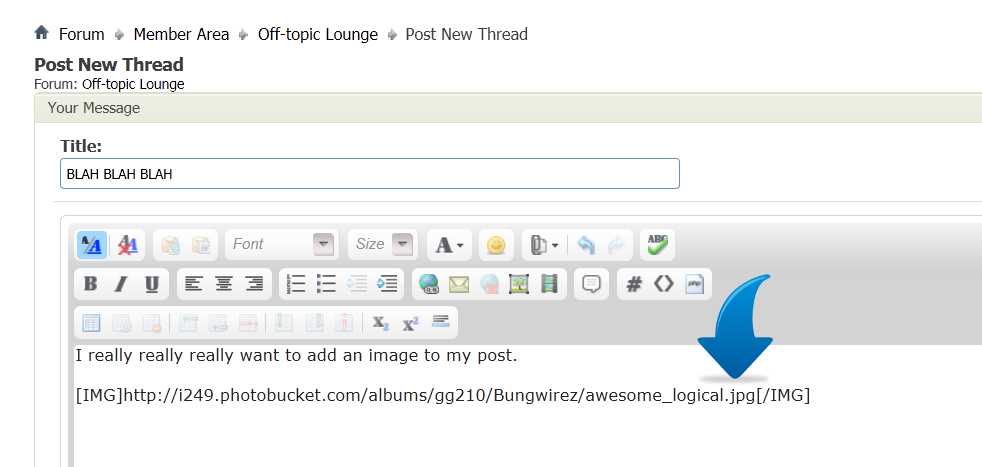
Step five: Submit message and let us enjoy your new pron!!
The Number Two
This is a little more involved, but still effective
It saves you the hassle of storing your files in the cloud.
just be advised, that there are more strict limits
Maximum Size 300KB
Width 1024px
Height 800px
only the following file extensions are permitted: .gif , .jpg, .png
see these buttons?
they're helpful links to add stuff to your thread,
hover over each to get descriptions.
You can add Links, Email, Videos, and (woot woot) PICS!!
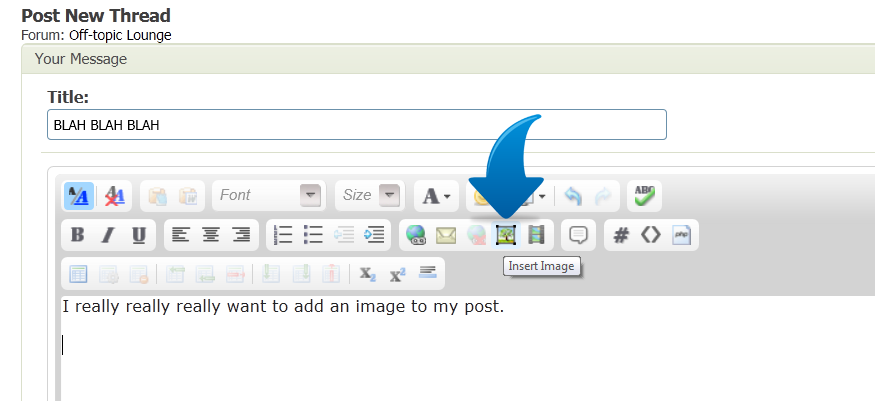
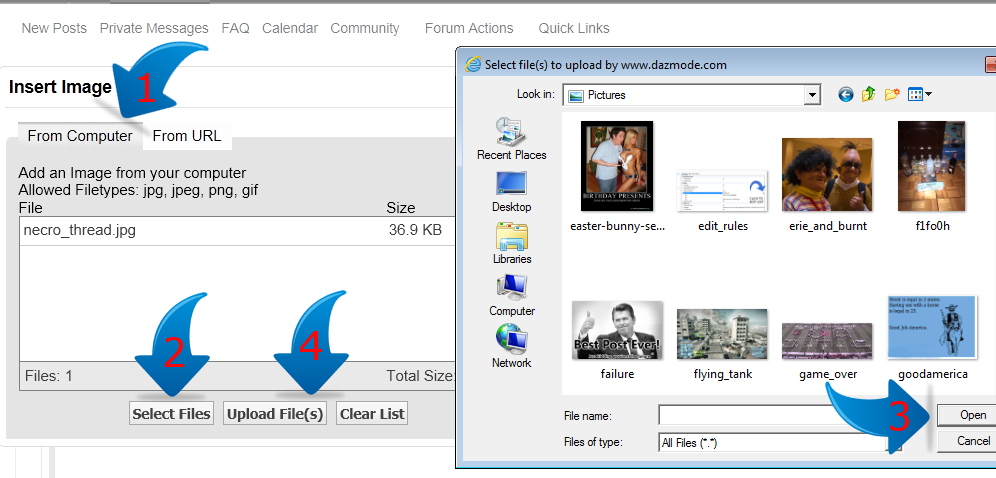
So, essentially, Dazmode.com is now hosting your pics.
Alternatively, you can add by link.
I find this useful if I just want to re-publish some pic I've found on another site.
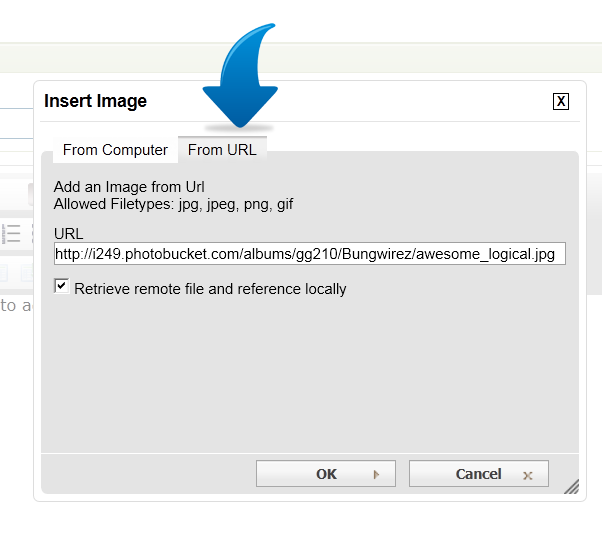
In this example, I was lazy and copied the "direct link" from Photobucket,
but any URL that is associated with the .PNG .JPG .GIF or .JPEG extensions will work fine.
Don't be confused, when you upload directly from your PC you get a little different code in your text box.
It looks like this:
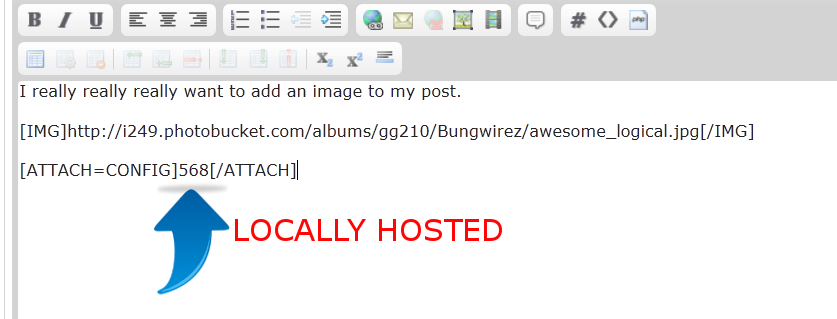
Thats about it... If you guys think I missed anything or want more clarification, or something still doesn't work for you, comment below, or shoot me a PM.
SHIBBY

To begin with there are two main ways do this.
The Number One
First is my favorite way and the easiest IMO ....
www.photobucket.com
This is a FREE image hosting website.
There are many like it but this is the one I've been using for years.
Please recommend any other Hosting Sites that you guys like.
Step one: take some pics
Step two: upload it to photobucket.
Step three: find the IMG link and click on it to copy to clipboard.
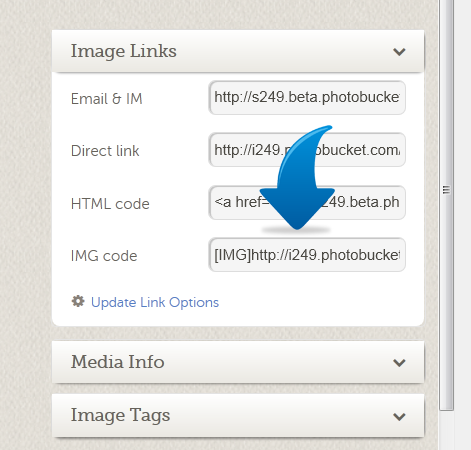
Step four: simply paste that link in the text box...
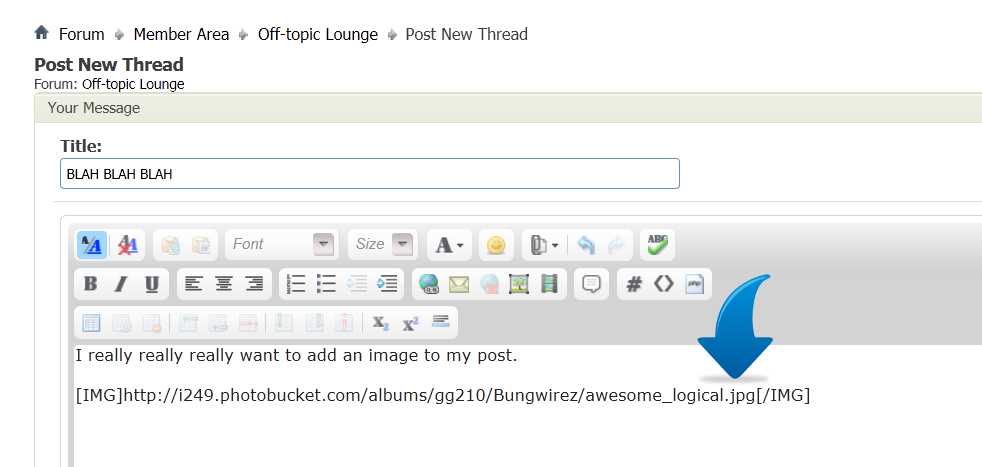
Step five: Submit message and let us enjoy your new pron!!

The Number Two
This is a little more involved, but still effective
It saves you the hassle of storing your files in the cloud.
just be advised, that there are more strict limits
Maximum Size 300KB
Width 1024px
Height 800px
only the following file extensions are permitted: .gif , .jpg, .png
see these buttons?
they're helpful links to add stuff to your thread,
hover over each to get descriptions.
You can add Links, Email, Videos, and (woot woot) PICS!!
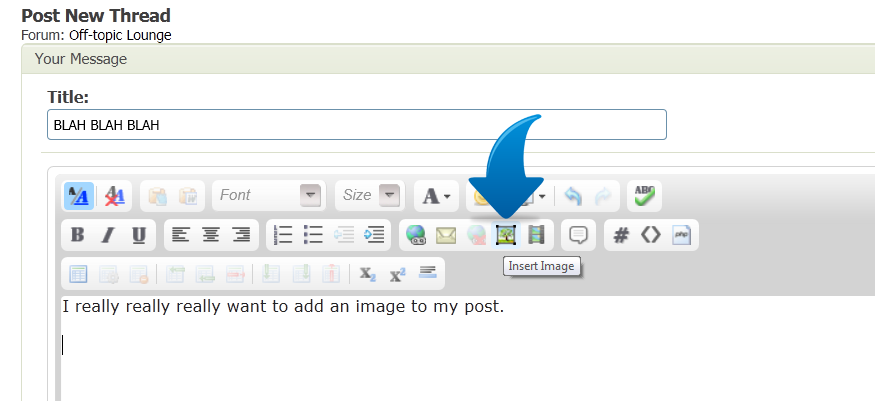
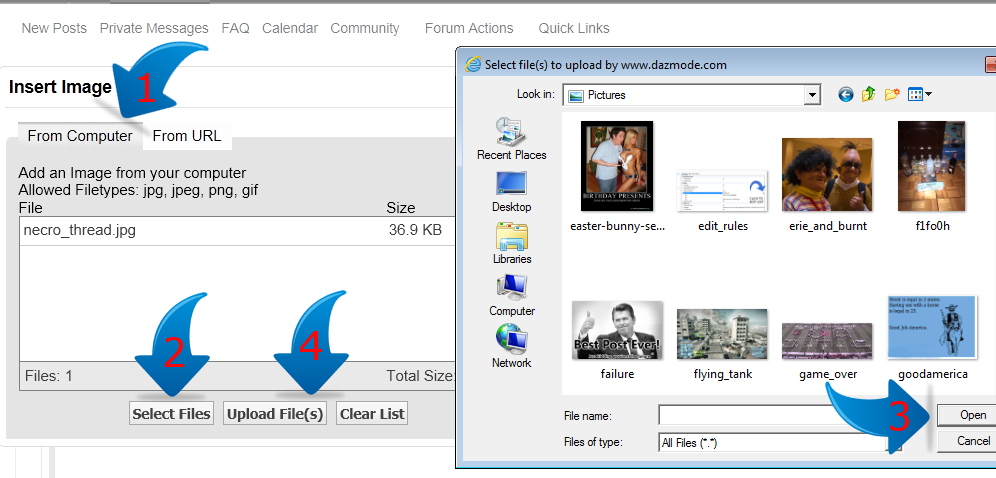
So, essentially, Dazmode.com is now hosting your pics.
Alternatively, you can add by link.
I find this useful if I just want to re-publish some pic I've found on another site.
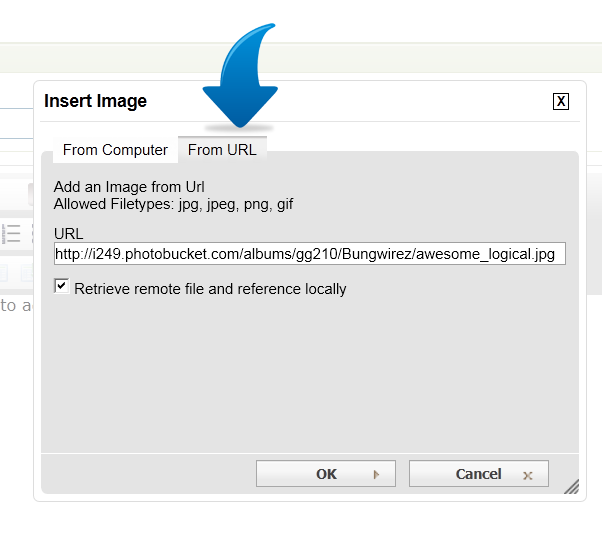
In this example, I was lazy and copied the "direct link" from Photobucket,
but any URL that is associated with the .PNG .JPG .GIF or .JPEG extensions will work fine.
Don't be confused, when you upload directly from your PC you get a little different code in your text box.
It looks like this:
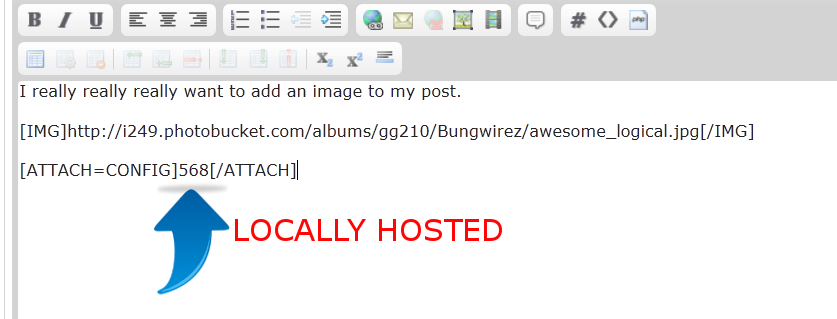
Thats about it... If you guys think I missed anything or want more clarification, or something still doesn't work for you, comment below, or shoot me a PM.
SHIBBY

 Either that or my camera creates JPEGs in an odd format.
Either that or my camera creates JPEGs in an odd format.
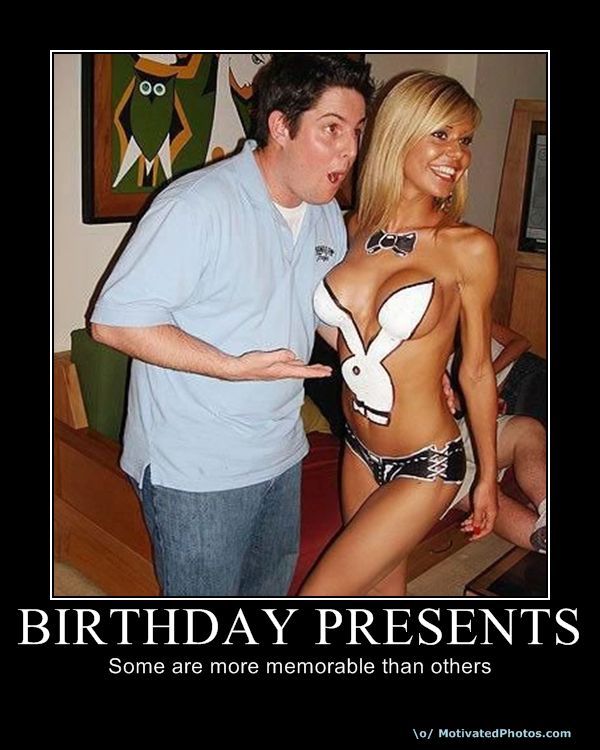


Comment