What's up guys,
This is my first water cooled build, and I have to say it was defiantly a learning experience. I probably shouldn't have done a MicroATX for my first build. But my friend gave me his old rampage gene III and cpu so I decided to try my hand at water cooling for fun. It's done now so here it is
Hardware
Case: Silverstone Fortress FT03 MicroATX Black
Board: ASUS Rampage III Gene
CPU: Intel Core i7-950 Bloomfield 3.06GHz OC'd @ 4.2GHz
RAM: Mushkin 998782 - 12GB (2x3x2GB) DDR3 PC3-12800 7-9-7-24 Blackline
GPU: Sapphire BIOS FLASHED 6950->6970 OC'd @ 950/1450
SSD: 2x Intel SSD 520 120GB RAID0
Watercooling
CPU: EK-Supremacy - Acetal Nickel
GPU: EK-FC6970 Full Cover Block for HD6970 Acetal EN
Res/Pump: EK-Reservoir DCP 2.2 Combo
Original Rad 1: EK-CoolStream RAD XT120 DEAD D:
Replacement Rad 1: XSPC RX120
Rad 2: Black Ice Micro Dual 80mm Radiator Black
80mm Fans: 2x Arctic Cooling ARCTIC F8
120mm Fans: 2x Enermax T.B. Vegas TRIO
Fittings & Accessories
10x 1/2"ID - 3/4"OD Straight Compression Fitting - Matt Black
5x 45 Degree High Flow Rotary Adapter M/F G1/4 - Black
1x 90 Degree Rotary Adapter M/F G1/4 Black BP-MB90R
1x 60 Degree Rotary Adapter M/F G1/4 Black BP-MB60R
1x 90 Degree Double Rotary Adapter M/F G1/4 Black BP-MB90R2
2x TFC Xvibe - Noise Absorber for 120mm fans, Black
1x Black Stop Plug Fitting - G1/4" w/ Slot Head
1x 12" LED Light - Cold White
1x 6" LED Light - Cold White
Thermochill Flex 1/2"OD -3/4"ID Tube - Clear (not-UV)
10ml Mayhems Dye : Pink
I wish I took more progress pictures, but once I got building I couldn't stop. Maybe next time





I based my build on HackJoe's seen here: http://web.archive.org/web/201206280...tercooled.html
I originally had the same basic layout as HackJoe's, along with the case mod to fit the 80mm rads, but I had to change it up after I destroyed the EK-XT120 Rad. I originally had the top fan lifted on rubber washers so the longer screws that came with the rad fit. But I removed them later on because I got some different noise absorbers and completely forgot about being too long. I stabbed my rad and it leaked all over everything T_T. Good thing the power wasn't on .
.
Bought the XSPC RX120 in a rush not realizing it was double the size of the EK. Thankfully I made it fit after I move my 6950 to the 2nd PCIe slot and turn the rad completely around. I also got more degree fittings to try and line up the tubes better and I think it looks nicer overall compared to HackJoe's.
The only thing I wish I knew how HackJoe got that plexi-glass front panel. I would really like one to show off my cooling as well instead of just leaving the case open.
I know the pictures aren't very good. But I'm not a crazy photographer like some people that post their builds on here. If you guys would like any other angles or other pictures, just let me know and I'll try and take some.
This is my first water cooled build, and I have to say it was defiantly a learning experience. I probably shouldn't have done a MicroATX for my first build. But my friend gave me his old rampage gene III and cpu so I decided to try my hand at water cooling for fun. It's done now so here it is

Hardware
Case: Silverstone Fortress FT03 MicroATX Black
Board: ASUS Rampage III Gene
CPU: Intel Core i7-950 Bloomfield 3.06GHz OC'd @ 4.2GHz
RAM: Mushkin 998782 - 12GB (2x3x2GB) DDR3 PC3-12800 7-9-7-24 Blackline
GPU: Sapphire BIOS FLASHED 6950->6970 OC'd @ 950/1450
SSD: 2x Intel SSD 520 120GB RAID0
Watercooling
CPU: EK-Supremacy - Acetal Nickel
GPU: EK-FC6970 Full Cover Block for HD6970 Acetal EN
Res/Pump: EK-Reservoir DCP 2.2 Combo
Original Rad 1: EK-CoolStream RAD XT120 DEAD D:
Replacement Rad 1: XSPC RX120
Rad 2: Black Ice Micro Dual 80mm Radiator Black
80mm Fans: 2x Arctic Cooling ARCTIC F8
120mm Fans: 2x Enermax T.B. Vegas TRIO
Fittings & Accessories
10x 1/2"ID - 3/4"OD Straight Compression Fitting - Matt Black
5x 45 Degree High Flow Rotary Adapter M/F G1/4 - Black
1x 90 Degree Rotary Adapter M/F G1/4 Black BP-MB90R
1x 60 Degree Rotary Adapter M/F G1/4 Black BP-MB60R
1x 90 Degree Double Rotary Adapter M/F G1/4 Black BP-MB90R2
2x TFC Xvibe - Noise Absorber for 120mm fans, Black
1x Black Stop Plug Fitting - G1/4" w/ Slot Head
1x 12" LED Light - Cold White
1x 6" LED Light - Cold White
Thermochill Flex 1/2"OD -3/4"ID Tube - Clear (not-UV)
10ml Mayhems Dye : Pink
I wish I took more progress pictures, but once I got building I couldn't stop. Maybe next time

I based my build on HackJoe's seen here: http://web.archive.org/web/201206280...tercooled.html
I originally had the same basic layout as HackJoe's, along with the case mod to fit the 80mm rads, but I had to change it up after I destroyed the EK-XT120 Rad. I originally had the top fan lifted on rubber washers so the longer screws that came with the rad fit. But I removed them later on because I got some different noise absorbers and completely forgot about being too long. I stabbed my rad and it leaked all over everything T_T. Good thing the power wasn't on
 .
.Bought the XSPC RX120 in a rush not realizing it was double the size of the EK. Thankfully I made it fit after I move my 6950 to the 2nd PCIe slot and turn the rad completely around. I also got more degree fittings to try and line up the tubes better and I think it looks nicer overall compared to HackJoe's.
The only thing I wish I knew how HackJoe got that plexi-glass front panel. I would really like one to show off my cooling as well instead of just leaving the case open.
I know the pictures aren't very good. But I'm not a crazy photographer like some people that post their builds on here. If you guys would like any other angles or other pictures, just let me know and I'll try and take some.
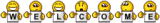 !!!
!!!
Comment